
Mobile application development is a best way to make money, but it also requires some knowledge about mobile app security. If you aren’t familiar with the topic or don’t have a background in computer science, then this article will help fill in some of those gaps. In this post we’ll discuss 10 tips for creating secure mobile apps that will keep your users safe from malicious attacks and data breaches.

10 Tips to Improve Mobile Application Security
1. Always use HTTPS
If you are using a mobile app, it is important that you understand the difference between HTTP and HTTPS. With HTTP, all of your data is sent in an unencrypted format over the Internet. This can be easily intercepted by anyone who has access to the network.
HTTPS provides end-to-end encryption, which means that only authorized parties can view and read your information (like credit card numbers). The only way someone could intercept this information would be through hacking into their server or eavesdropping on their Wi-Fi connection at home; however, even if they did so successfully there would still be no way for them to steal any personal information from your device because it has been encrypted with SSL/TLS technology!
2. Use ReactiveX
ReactiveX is a library is a Java library that make it easy to handle asynchronous operations. It’s commonly used in mobile apps because it allows you to communicate with the user and update your UI asynchronously, which helps keep the app responsive and avoids crashing due to excessive resource usage.
The most important feature of ReactiveX is its ability to handle asynchronous events: when a button is clicked or an event occurs, you do not have control over how long this takes—you can’t know when it might happen until after the fact (and even then, there will be no guarantee). Because of this lack of predictability, traditional approaches tend not work well with mobile devices.
However, thanks to ReactiveX we can now write code using observable sequences where our actions are not dependent on each other but instead happen independently at their own pace while still being notified when they complete successfully or fail due appropriately without causing performance issues due too much latency between requests being made by multiple threads simultaneously trying access resources such as databases within them directly through JDBC connections instead
3. Use SSL Pinning
SSL pinning is a method of associating a host with its security certificate. It is used to ensure that the host using a certificate is the same host as the one that was authorized by the (Security with HTTPS and SSL, n.d.) (CA), which could be your website or server.
This can help you avoid malicious hackers who might have access to other hosts’ certificates and use them for their own nefarious purposes.
4. Protect app data in the cloud
Protect app data in the cloud
You should always use encryption when storing or transmitting sensitive information. It’s also important to make sure your mobile app is using multi-factor authentication, which requires users to provide more than just their password as they log on. This can be done through SMS messages or by sending an authentication token via email instead of directly into their account.
Another way to protect your data is by using a VPN connection when accessing public Wi-Fi networks—especially those that are unsecured and free for anyone to use (like coffee shops). A VPN encrypts all your internet packet data to protects it from being intercepted by hackers before it reaches its destination—allowing you peace of mind knowing that none of this personal information will be exposed online if someone decides to steal it from you!
Finally, consider installing a mobile security solution such as Signal Private Messenger or Lookout Mobile Security Pro on each device so that any sensitive information stored locally within apps can be kept safe too!
5. Install an app on a rooted device only after careful consideration
You should only install an app on a rooted device after careful consideration. Rooting your phone will allow you to access hidden features and functions of the operating system, but it also comes with risks. For example, if malware is installed on your phone using an app that requires root access (such as Super User), then it could potentially wreak havoc on your device and compromise its security.
If you do decide to install an app on a rooted device, make sure that you check permissions before doing so! Permissions are how apps interact with other software running inside of them—for example, if we were trying to send text messages from our application through Gmail (an Android service), we would need read/write access here because those services use those permissions exclusively for their own purposes; otherwise, they wouldn’t work properly under normal circumstances.”
6. Prefer internal storage to external storage
Internal storage is more secure than external storage.
- Internal storage is stored within your device and cannot be accessed by other apps or the user. It is therefore less vulnerable to attack.
- External storage can be accessed by other apps, but only if they have permission to do so—for example, if you grant access to an app that allows it to transfer files from another device onto your own phone’s memory card (a process known as “importing”). You should always make sure that any such permission requests are denied before granting them so that no unauthorized software can access your data!
7. Protect all external storage activities with permission checks
The Android operating system allows for external storage activities to be performed by apps. To protect against malicious apps, you should use permission checks when performing any external storage operations.
To make sure that your app is approved to access external storage, add the android.permission.WRITE_EXTERNAL_STORAGE and android.permission.READ_EXTERNAL_STORAGE permissions in your manifest file (or activity).
8. Emphasize obfuscation of code
The term “obfuscation” is a form of data encryption. It’s used to hide the code’s meaning from other people and protect it from being reverse engineered by hackers. Obfuscation can be applied as a security measure in mobile applications, which is why it’s important for developers to be aware of how this technique works and what benefits it provides.
To understand obfuscation better, Let’s take a look at this example: if you were trying to break into your neighbor’s house (or steal something), would not you want them not know how easy it would be? If they knew that there was only one lock on their door and no windows or alarms installed, then they might feel less safe about leaving their home unattended during business hours—and who wants that?
9. Implement anti-tampering protection for the application executable file (.apk)
The .apk file is the main component of a mobile application, and it contains all of the code that makes your app run. If there are any vulnerabilities in this file, it can be exploited by hackers to gain access to other parts of your system.
To prevent this from happening, you should encrypt your .apk with a strong password and use it as part of keystore encryption (more on that later).
Here are some tips you can follow to creating a effective anti-tampering protection:
- Implement digital signatures at both ends—for example, on an Android device and in the cloud storage where users store their data. This prevents someone from replacing or modifying files without having access to both sides simultaneously.
- Use strong passwords when signing up for accounts online or logging into websites that require logins through social media accounts such as Facebook or Twitter.
- Avoid using weak passwords because they’re easier than ever before due to advances in technology like rainbow tables; these table lookups are used by hackers when cracking passwords so they can gain access quickly without having much difficulty deciphering them.
- Make sure not only do you have different types but also different lengths so attackers won’t know what kind/length combination you chose until after cracking attempts fail miserably
10. Protect source code and resources from reverse engineering by encrypting them
Encryption is a way to protect data. In order to encrypt data, you need two things: a public key and private key. The public key can be distributed and publicly published, and only the owner of the private key can decrypt data. When someone wants to send you their own encrypted version of your app’s source code or resources (such as images or audio files), they’ll encrypt them with your company’s public key so that only you will have access to decrypt it with your own private key.
Mobile application development requires some knowledge about mobile app security, which is a complicated topic that requires research on your part if you aren’t already familiar with it.
Good news is that there are many resources available to help you learn more about this Mobile security topic and how it can help protect your company’s data and reputation.
Conclusion
There is a lot of work involved in mobile app development. The process involves a great deal of risk, which means that those who are responsible for it will need to take precautions in order to make sure that their projects go off without a hitch. This doesn’t mean that the end product will be difficult to use or difficult to market rather, it just means that security has been given high priority throughout every step of the process
Author Bio:
Author Name: Bhagavati Prasad
Bhagavati is a technical content writer currently working at Groovyweb.co, writing about SaaS, marketing, web development and cloud solutions. When not writing, he tries to discover more about web technologies and the natural formations in the sky.
Author Profile
- I am the owner of the blog readree.com. My love for technology began at a young age, and I have been exploring every nook and cranny of it for the past eight years. In that time, I have learned an immense amount about the internet world, technology, Smartphones, Computers, Funny Tricks, and how to use the internet to solve common problems faced by people in their day-to-day lives. Through this blog, I aim to share all that I have learned with my readers so that they can benefit from it too. Connect with me : Sabinbaniya2002@gmail.com
Latest entries
 ArticleOctober 23, 2025How to Use Rotating Residential Proxies
ArticleOctober 23, 2025How to Use Rotating Residential Proxies ArticleOctober 19, 2025Why You Should Use Geo-Targeted Proxies for Web Scraping
ArticleOctober 19, 2025Why You Should Use Geo-Targeted Proxies for Web Scraping SoftwareOctober 15, 2025The Importance of Cyber Security in a Digitally Connected World
SoftwareOctober 15, 2025The Importance of Cyber Security in a Digitally Connected World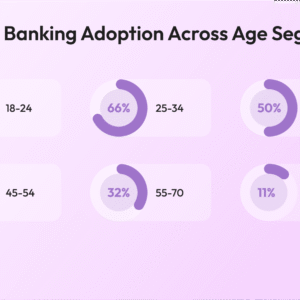 BlogOctober 8, 2025The Most Recent Trends in Generative AI in the Banking Industry
BlogOctober 8, 2025The Most Recent Trends in Generative AI in the Banking Industry