
WhatsApp is a fantastic instant messenger app. It allows you to chat with your friends and loved ones through voice calls and video calls. You can also talk through sending and receiving messages. Along with this, you can update profile pictures and statuses to keep your friends and family up to date.
It must have happened that you liked your friends’ status and wanted to upload it as your status. You can easily take a screenshot of that status immediately and put it as your status. What about the video status?

You have to ask your friend to send you that status that you like. After asking, you have to wait for them to respond to you and send you that status video. This is time-consuming.
In this article, I will tell you how you can download your friend’s whatsapp status.
How to Download Friends Status on WhatsApp
I will tell you three ways by which you can easily download your friend’s status on WhatsApp. All these ways are efficient and straightforward.
Download Status through File Manager
- Open file manager on your phone.
- Go to settings and enable the show hidden files option.
- After that, go to internal storage and search the WhatsApp folder.
- In the WhatsApp folder, open media files.
- In media files, open statuses folder.
- In the statuses folder, you will see all the recent status videos you watched.
- Find the video of your friend’s status copy and paste it into any folder to save it on your phone.
Download Status through App
- Go to the Google play store.
- In the search bar, search status saver.
- Download the app.
- Once the app is downloaded to your phone, open the app.
- Now you can download the status you liked.
Download Status Through GBWhatsApp
GBWhatsApp is a fantastic mod for WhatsApp. The modified version of WhatsApp comes with some fantastic and helpful features that the original WhatsApp does not allow.
One of these features is download status. The app allows you to download the status directly. You can download the status by clicking on the download icon once you open and watch the status.
You can download GBWhatsApp with all the details and information about this mod for WhatsApp.
There are many more amazing mods for WhatsApp that allow you to download the WhatsApp status directly. You can find them on playapkpro.com.
FAQs
1. How can I download my friend’s WhatsApp status?
You can download your friend’s WhatsApp status by saving that status video file in the file manager. You can also download any app from the Google play store that downloads or saves the WhatsApp status.
2. How can I download WhatsApp status?
GBWhatsApp is a fantastic mod of WhatsApp. It comes with a feature that allows you to download the status directly. If you don’t want to download this mod, you can also use any Google Play Store app. There’s another way to download status with the help of a file manager.
Conclusion
You must have wanted to download your friend’s status to put it as your own or just save it. You can do that easily with the help of an app or file manager on your phone. You can also download GBWhatsApp, a fantastic mod for original WhatsApp.
Author Profile
Latest entries
 ArticleJanuary 27, 20265 Practical Ideas for Office Swag That Boosts Moral
ArticleJanuary 27, 20265 Practical Ideas for Office Swag That Boosts Moral GAMESJanuary 21, 2026A Beginner’s Guide to Playing Blackjack Online
GAMESJanuary 21, 2026A Beginner’s Guide to Playing Blackjack Online BlogJanuary 9, 2026Best Face Swap Online Video Tools of 2026
BlogJanuary 9, 2026Best Face Swap Online Video Tools of 2026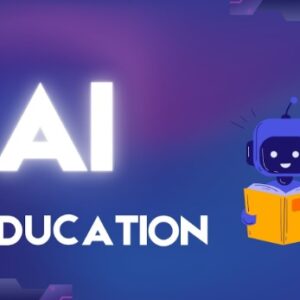 BlogDecember 20, 2025AI Personalized Learning: The End of Traditional Classroom Teaching?
BlogDecember 20, 2025AI Personalized Learning: The End of Traditional Classroom Teaching?