
iOS fans with their iPhone and iPad are often loyal to their ecosystem. And so you will find a lot of times that they are unable to do their daily tasks if they do not have their iOS devices. So what if they have no available Apple devices around and they have to use one? This is what this article is all about. We will teach you how to download and install iOS emulator for PC Windows.
Download iOS Emulator for PC
In this article, we will give you a list of iOS emulators and even iOS simulators so you could run Apple applications on Windows platform. These emulators are known to be safe and reliable. So you can choose which one that you think will suit you. As a matter of fact, you can try all of them and make your own assessment as to which one you can actually recommend to other people.

List of Top 5 iOS Emulator for PC Windows 10/7/8
| iOS Emulator for PC | Download Link |
|---|---|
| 1. Air iPhone Emulator | Download Now |
| 2. iPadian | Download Now |
| 3. MobiOne Studio | Download Now |
| 4. Smartface | Download Now |
| 5. Xamarin TestFlight | Download Now |
1. Air iPhone Emulator
- The Air iPhone Emulator is an impressive iOS emulation software as well. It can replicate the iOS graphical user interface (GUI) using Adobe Air Framework.
- It can run most of the apps from the Apple App Store but unfortunately, it is not able to run iOS’ native apps like the
- Safari Web Browser.
- Technically, it is not a fully functional iPhone and iPad emulator. It has some bugs and some areas where it is unable to execute properly especially on Windows 10 platform.
- But for the sake of temporary usage and being as a remedy, the Air iPhone emulator is enough for specific users and even developers.
- It is free to use.
2. iPadian
- The iPadian emulator is one of the most popular iOS emulators. But in a sense, it is more of a simulator rather than an actual emulator.
- It runs only with Adobe Air Framework pre-installed on any Windows operating system version.
- The iPadian is compatible and can run from Windows XP up to the most recent Windows 10 build release.
- It simulates a near-perfect GUI of an iPad but is unable to run most of the iOS apps.
- It has its own App Store and not the one from the real Apple App Store.
- The iPadian emulator can also run as an Android emulator but based on our tests, it is not as reliable as that of
- BlueStacks Android emulator or the Nox App Player.
- You will need to register first to get a copy of their installer. The usage will be limited up to 30 days from the time of registration.
3. MobiOne Studio
- The MobiOne Studio is the number one on this list because it is truly remarkable software for iOS emulation category. In fact, it is used by most iOS apps and games developers to design their app and eventually test it before its release.
- If true iOS emulation is what you are looking for, the MobiOne Studio can do that for you and more. Their software is free for a period of time so you can use them first if you want to make sure that it fits your needs. If not, just let the trial period expires and you can move on.
- Now, for users who just want a temporary fix to their Apple ecosystem cravings, the MobiOne will satisfy that urge for you.
- Go on ahead to their official website and see or download for more of their development kit and tools. You might find something that works for you.
4. Smartface
- The Smartface should be also on the number one list but sadly, the MobiOne won that position for some significant reason. But then again, it could change depending on how you see Smartface as your iOS emulator. The one defining fact is that Smartface is free to use without limit.
- Here is the catch why it descended to the number two spot. It can only be downloaded and installed on a Windows machine if you download it first through your iOS device. So for those emergency instances, you can’t install this on your PC by any means. You have to have an access to App Store first and download Smartface from there and sync your device to start using it.
- Also, for this to work, you should also need to have iTunes installed on your Windows device.
- But if you ever get to install this on your PC, you can also use Smartface to develop apps, debugging purposes, and other tools to emulate the various iOS devices within this software.
- The best part is, it can also emulate Android platform and run apps for it.
5. Xamarin TestFlight
- Xamarin is a development tool from Microsoft. It is one of the most versatile beta testing software that the giant company plans to distribute as an open-source SDK.
- It supports running iOS applications from Apple cloud and also apps that are to be released after the beta testing,
- Xamarin is a promising iOS emulator because it has a lot of developers involved in the project. It might not be the best at present, but the potential is there. We all have to wait for it to improve and let the developers from Microsoft and its subsidiaries to render it usable for mass distribution.
- You can download Xamarin for free from their official website.
Conclusion
There are tons more iOS emulator (and also simulator if you are into that software) that are available online. But these five on the list are as far as we have tested the best. We could add more but that would take more time on your side. So we just chose the ones that are actually usable and have some level of reliability in them.
In today’s question, is there any of these iOS emulators that you have actually tested? If so, which one is it? Can you tell us your user experience with it? Do you think you can recommend it to our fellow users reading this post?
For questions, feel free to leave a message in the comment section and we will answer them as soon as we can. And for your other fellow iOS fans, you should share them this article so they could as well enjoy iOS using Windows platform.
Author Profile
- I am the owner of the blog readree.com. My love for technology began at a young age, and I have been exploring every nook and cranny of it for the past eight years. In that time, I have learned an immense amount about the internet world, technology, Smartphones, Computers, Funny Tricks, and how to use the internet to solve common problems faced by people in their day-to-day lives. Through this blog, I aim to share all that I have learned with my readers so that they can benefit from it too. Connect with me : Sabinbaniya2002@gmail.com
Latest entries
 GAMESJanuary 21, 2026A Beginner’s Guide to Playing Blackjack Online
GAMESJanuary 21, 2026A Beginner’s Guide to Playing Blackjack Online BlogJanuary 9, 2026Best Face Swap Online Video Tools of 2026
BlogJanuary 9, 2026Best Face Swap Online Video Tools of 2026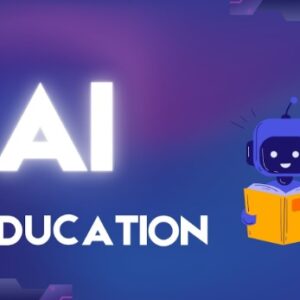 BlogDecember 20, 2025AI Personalized Learning: The End of Traditional Classroom Teaching?
BlogDecember 20, 2025AI Personalized Learning: The End of Traditional Classroom Teaching? How ToDecember 9, 2025How to Increase Bajaj Finserv EMI Network Card Limit
How ToDecember 9, 2025How to Increase Bajaj Finserv EMI Network Card Limit