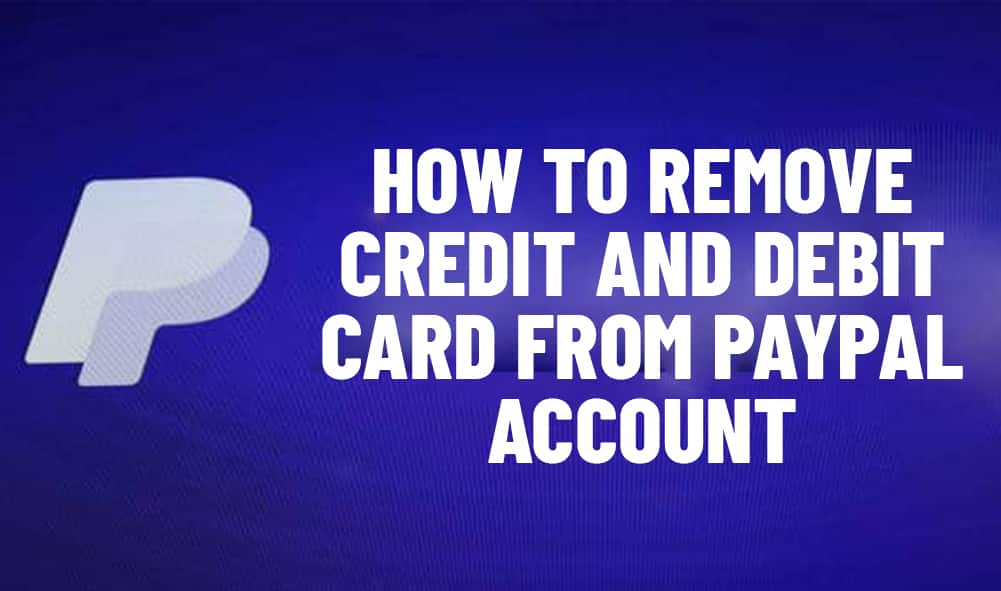
Hey friends, Today we will talk about to teach you how to remove a credit or debit card from PayPal account.
PayPal makes deleting account as easy as it was adding it.
- You can remove a debit or credit card from PayPal if it’s expired, you’ve received a replacement card, or you simply don’t want the card on your account anymore.
- You’ll need to have at least one valid payment method attached to your PayPal account at all times, be it a credit or debit card, or a bank account.
- You can remove a card from your PayPal account through the PayPal website.
PayPal makes buying and selling things online easy and secure. Once you sign up for an account, you simply connect a credit or debit card (or a bank account), and you’re able to send payments to any merchant that accepts PayPal.
If you happen to change banks, your old debit card expires, or you simply don’t want to use one of the cards on your PayPal account, you can remove it easily, so that it no longer appears as an option when making a purchase.
It should be noted that you need to have at least one payment method active at all times, so if you’re trying to remove your last card, you’ll need to add another card or bank account first.

How to remove a card from your PayPal account
- 1. Go to the PayPal website and log into your account using your email address and password.
- 2. On your home screen, click “Wallet” in the menu bar running along the top of the screen.
- 3. From the list of payment options in the menu on the left side of your screen, click on the card you want to remove.
- 4. A menu with your card information will appear. Scroll down and click “Remove card” at the bottom of the menu.
- 5. In the pop-up which appears, click “Remove card” again to confirm that you want to delete the card from your PayPal account.
You can re-add your cards at any time in the future, should you change your mind.
Note:-
Keep the subsequent things in mind when removing the card:
- If you’ve got a unfinished dealings therefore you may be unable to get rid of your credit/debit card from paypal.
- If there’s a negative balance in your credit/debit card, then additionally you may be unable to get rid of your card from PayPal account.As a result during this case, you have got to bring your card balance to zero.
Read Also:-
How to Change Country in paypal account?
How to Link your PayPal account to your eBay?
How to change PayPal from business to personal account?
Author Profile
- I am the owner of the blog readree.com. My love for technology began at a young age, and I have been exploring every nook and cranny of it for the past eight years. In that time, I have learned an immense amount about the internet world, technology, Smartphones, Computers, Funny Tricks, and how to use the internet to solve common problems faced by people in their day-to-day lives. Through this blog, I aim to share all that I have learned with my readers so that they can benefit from it too. Connect with me : Sabinbaniya2002@gmail.com
Latest entries
 ArticleOctober 23, 2025How to Use Rotating Residential Proxies
ArticleOctober 23, 2025How to Use Rotating Residential Proxies ArticleOctober 19, 2025Why You Should Use Geo-Targeted Proxies for Web Scraping
ArticleOctober 19, 2025Why You Should Use Geo-Targeted Proxies for Web Scraping SoftwareOctober 15, 2025The Importance of Cyber Security in a Digitally Connected World
SoftwareOctober 15, 2025The Importance of Cyber Security in a Digitally Connected World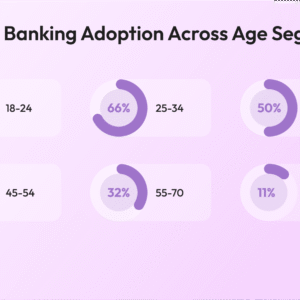 BlogOctober 8, 2025The Most Recent Trends in Generative AI in the Banking Industry
BlogOctober 8, 2025The Most Recent Trends in Generative AI in the Banking Industry