
It is a common misassumption that all the cloud systems like Salesforce may not need any external third-party backup. It is a fact that cloud service providers may handle the disaster recovery process to restore it if some data goes off or gets corrupted. However, this may not extend to the everyday usage of the same. Also, you should note that even while you are relying on the cloud, there is every possibility that the data may get deleted accidentally, or the users may overwrite it. All these possibilities point to the need for a solid data backup strategy.

Salesforce historically is a platform that performs its disaster recovery as only the last resort. Salesforce even discontinued this option once in 2020 but restarted later in the same year. But the thing is that this native data recovery of Salesforce is costly and not so efficient. Even though it is a good idea to rely on Salesforce backup and recovery in case of a disaster, the expert advice is to go for a solid third-party disaster recovery data backup and restoration service to ensure your optimum data security.
What is considered data loss?
Data loss is not simply losing a set of data records, but it has a broader reach for essential sales management and content management systems. You can find different scenarios of data loss in a typical Salesforce environment. Let us further explore a few causes of general data loss.
Manual errors can cause data loss or overwrite data while at work. For example, changing a data field or accidentally deleting a report may cause data loss if the same is not tracked in the recycle bin.
Mass data import or update –
Salesforce users or admins may perform mass data import onto the Salesforce platform to enable different services and applications. This may sometimes end up in overwriting the data with the wrong values. Any anonymous Apex scripts or workflow rules may also end up modifying data values. It is also possible that these types of data changes may not be noticed for a more extended period, and by the time you identify the same, it may be too late to restore it from the recycle bin.
Malicious users –
Along with the above reasons, it is also possible that some malicious users may intentionally try to tamper with the data. This case also may go unidentified for more extended periods and end up in chaos later.
Data and metadata
Even though we broadly say data while considering Salesforce data backup and recovery, you have to distinguish correctly between data and metadata.
– Data is the value stored in the object store, similar to the contents in database tables.
– Metadata is the data about data, i.e., the configuration specifications of data for your organization that may include information about layouts fields; Apex triggers reports, rules, among much other such information. Metadata consists of anything customized or added later to the Salesforce org.
You need to have a method to protect and restore metadata properly in case of any data loss or accident to make the data function as desired. For organizations that use Salesforce without a lot of customization, metadata backup may not be that important to consider, but it will become essential in the long run. On the other hand, organizations that customize their Salesforce instances heavily should ensure heavy investment in protecting their metadata with proper backup.
Salesforce data backup methods
Salesforce offers many free and easy-to-use tools to perform simple backups. However, remember that these are not complete solutions for backup and recovery in case of a massive data failure. For that, you need to implement professional and expert data backup solutions. Here are some tips for simple backups.
– Data export to be done manually –
You can do data exports through reports, data loader export and import, package manager, etc., for metadata backup.
– Usage of full sandbox for data backup –
You can see that a sandbox can be a 100% mirror of all the production instances, which hold data and metadata. It can be ideally used as a backup resource, too. This, however, can cost you some extra bucks. Also, to be noted that it can be refreshed only every six weeks’ time. This approach is usually used by organizations that do a lot of development and testing on Salesforce with massive data migration.
– Mirroring database – While you try to deal with the underlying database of Salesforce, which is not usually accessible to you, there are still different tools out there like Heroku, CData, etc., which will enable Salesforce data object mirroring as in relational DBs like MS SQL Server, Postgres SQL, etc. This is an excellent method to adopt while the RDBMS systems are out there in place. These solutions, however, may not help to back up the metadata, so you have to handle it separately.
Another essential thing to note while trying these simple database backups is that not every product you use will allow bidirectional synchronization. So, to restore the data, you need to take some additional steps like preparing the data files manually and exporting or running the data loader scripts, etc.
Considering all the database backup and restoration methods we discussed above, usage of specialized backup tools is the best solution to adopt for Salesforce data management. for example, can use backup solutions like Nextian Service Analyzer, which can handle even the complicated restoration if it becomes difficult from the data loader dumps or recycle bin.
You can use it for effective Salesforce data backup and restoration. There are plenty more backup tools like OwnBackup, AvePoint, CloudAlly, Odaseva, Spanning, Aluva, etc. This is a small list where you can find more on the Salesforce App Exchange, the official marketplace for Salesforce.
Author Profile
- I am the owner of the blog readree.com. My love for technology began at a young age, and I have been exploring every nook and cranny of it for the past eight years. In that time, I have learned an immense amount about the internet world, technology, Smartphones, Computers, Funny Tricks, and how to use the internet to solve common problems faced by people in their day-to-day lives. Through this blog, I aim to share all that I have learned with my readers so that they can benefit from it too. Connect with me : Sabinbaniya2002@gmail.com
Latest entries
 ArticleOctober 19, 2025Why You Should Use Geo-Targeted Proxies for Web Scraping
ArticleOctober 19, 2025Why You Should Use Geo-Targeted Proxies for Web Scraping SoftwareOctober 15, 2025The Importance of Cyber Security in a Digitally Connected World
SoftwareOctober 15, 2025The Importance of Cyber Security in a Digitally Connected World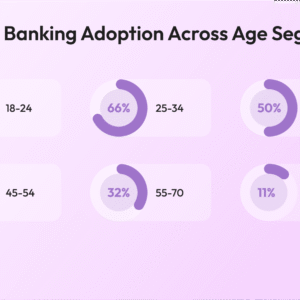 BlogOctober 8, 2025The Most Recent Trends in Generative AI in the Banking Industry
BlogOctober 8, 2025The Most Recent Trends in Generative AI in the Banking Industry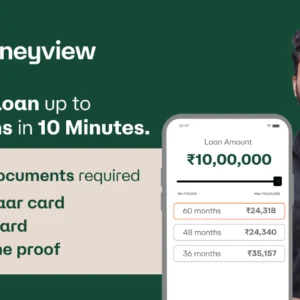 How ToSeptember 30, 2025How to Get Top Up Loan in MoneyView
How ToSeptember 30, 2025How to Get Top Up Loan in MoneyView